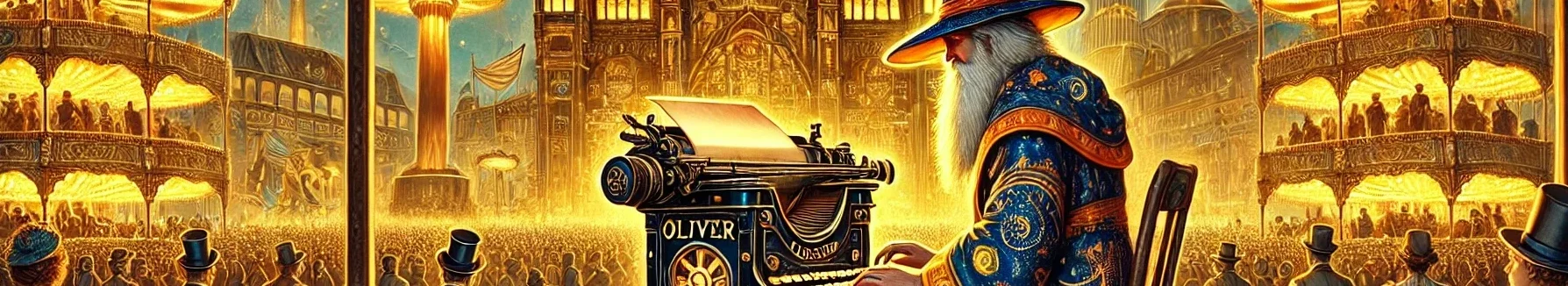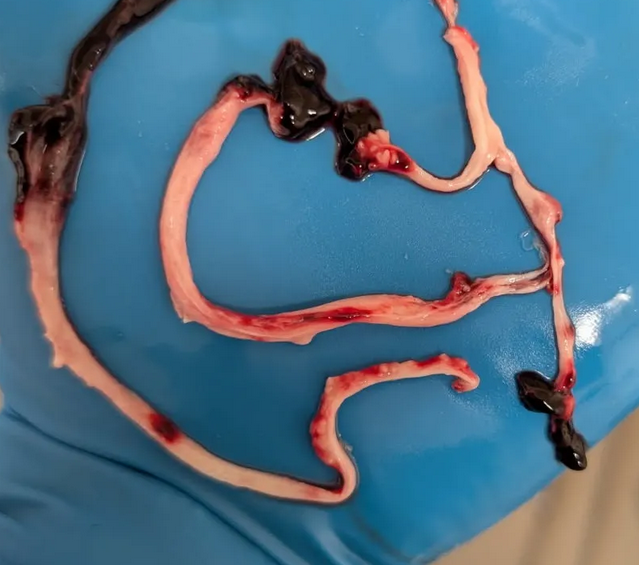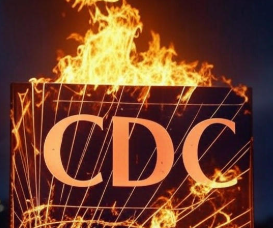Why Console-Based Apps on a Raspberry Pi?
- Lightweight & Efficient
- The Pi 3B and newer models have limited CPU and RAM. CLI tools avoid the overhead of GUIs, freeing resources for other processes.
- Low Bandwidth & Fewer Distractions
- Text-based interfaces fetch only essential data—no auto-play videos, ad banners, or bloated pages.
- Privacy & Security
- You manage your own tokens and API keys, limiting telemetry found in many official apps.
- Automation & Scripting
- Perfect for cron jobs, data logging or chaining commands.
- Integrates easily with tools like
jq,ffmpeg, orawk.
1. Facebook on the Console
Facebook doesn’t officially provide a fully-featured CLI client, so most options rely on the Graph API or reverse-engineered endpoints. Below are some approaches:
1.1 fb-messenger-cli
- What It Is: A script-based tool for sending/receiving Facebook messages.
- Why Use It: Focuses on text-based chatting without opening a browser or full GUI.
- Limitations: May lack certain features (e.g., group chat management or file attachments).
1.2 fbcmd (Legacy Project)
- What It Is: A PHP-based CLI tool that used to support various Facebook tasks (status updates, friend lists, reading the feed, etc.).
- Status: Not actively maintained and may not work with all modern Facebook Graph API changes. However, if you manage to get the older APIs working, it can do things like post statuses or display your news feed from the terminal.
- Installation:
- Historically done via
php fbcmd_update.php. - Requires a Facebook developer app token to authenticate.
- Historically done via
1.3 facebook-cli (Community Projects)
- What It Is: Various community scripts on GitHub titled “facebook-cli” or “fb-cli” aim to perform tasks like reading your wall, posting statuses, or pulling comments.
- Caveat: Many such projects are outdated. You’ll need to check if a fork or newer version supports current Graph API endpoints.
1.4 Using the Graph API Directly
- Scripting with cURL:
- Retrieve public page feeds or user info.
- Example:
curl -i -X GET \ "https://graph.facebook.com/v16.0/PAGE_ID/feed?access_token=YOUR_ACCESS_TOKEN"
- Python + Facepy or python-facebook-api:
- Facepy and similar libraries make it simpler to authenticate and query the Graph API.
- Example usage (assuming installation with pipx or pip):
sudo apt update && sudo apt install pipx pipx install facepyThen in Python:
from facepy import GraphAPI graph = GraphAPI("YOUR_ACCESS_TOKEN") profile = graph.get('me') # Fetch your own profile info print(profile)
- Advantages:
- Total control over which endpoints you query.
- Possibility to fetch or post large quantities of data for analytics.
- Downside:
- You’ll need to manage your developer tokens carefully.
- Some features (like reading private feeds) require specific permissions and app review.
Why It Works on the Pi
- Resource Minimization: Skips loading full Facebook pages.
- Script Integration: Combine with
cronto automate data pulls or backups.
2. X (Formerly Twitter) on the Console
X’s evolving API can break older tools like TTYtter or Turses. Here are two actively maintained approaches:
2.1 Twarc
- What It Is: A Python-based CLI for archiving and collecting Twitter/X data via v1.1 or v2 APIs.
- Why It’s Maintained: Backed by the Documenting the Now project, with ongoing updates to reflect changing endpoints.
- Installation:
sudo apt update && sudo apt install pipx pipx install twarc - Example Usage:
twarc2 search "raspberry pi" --limit 50 rpi_tweets.jsonYou’ll be guided through API credential configuration upon first run.
2.2 Tweepy (Library-Based Scripting)
- What It Is: A well-maintained Python library for Twitter’s APIs (including v2).
- Why Use It: Create custom CLI scripts for posting tweets, reading user timelines, or streaming data.
- Installation:
sudo apt update && sudo apt install pipx pipx install tweepy - How to Use:
- Write a Python script that uses your credentials to post or fetch tweets.
- Example skeleton:
import tweepy api_key = "YOUR_API_KEY" api_secret = "YOUR_API_SECRET" access_token = "YOUR_ACCESS_TOKEN" access_token_secret = "YOUR_ACCESS_TOKEN_SECRET" auth = tweepy.OAuth1UserHandler(api_key, api_secret, access_token, access_token_secret) api = tweepy.API(auth) # Post a tweet api.update_status("Hello from my Raspberry Pi!")
Why It Works on the Pi
- Lightweight: Command-line only, no heavy JavaScript or web interfaces.
- Data-Focused: Ideal for archiving, analytics, or automated posting.
3. YouTube via yt-dlp
yt-dlp is a modern fork of youtube-dl, supporting numerous sites but particularly useful for YouTube.
Installation with pipx
sudo apt update && sudo apt install pipx
pipx install yt-dlp
Core Features
- Download Videos/Audio: Get entire playlists or single videos in your chosen resolution/format.
- Metadata & Subtitle Extraction: Ideal for data archival or offline viewing.
- Rate Limiting: Control speed to avoid saturating your connection.
- Automation: Combine with
cronfor scheduled downloads.
Why It Works on the Pi
- Low Overhead: No need to run a full browser or endure ads.
- Offline Use: Perfect for saving videos to watch later or for further processing (e.g., with
ffmpeg).
4. GPT Chat Clients for the Console
Local LLMs on a Pi are usually too large to run comfortably, but you can tap into remote APIs:
4.1 ShellGPT
- What It Is: A CLI wrapper around the OpenAI API, providing ChatGPT-like interaction in your terminal.
- Installation:
sudo apt update && sudo apt install pipx pipx install shell-gpt - Usage:
shell-gpt "Summarize the Raspberry Pi 3B specs"You’ll need your OpenAI API key, set in an environment variable or config file.
4.2 GPTCLI
- What It Is: Another minimal CLI to interact with GPT models via OpenAI’s API.
- Installation:
sudo apt update && sudo apt install pipx pipx install gptcli - Usage:
gptcli "Generate a Python script to blink an LED on GPIO 17"
4.3 Custom Python + OpenAI SDK
- Direct Approach:
sudo apt update && sudo apt install pipx pipx install openai - Example Script:
import openai openai.api_key = "YOUR_API_KEY" prompt = "Explain how to schedule a cron job on Raspberry Pi." response = openai.Completion.create( model="text-davinci-003", prompt=prompt, max_tokens=100 ) print(response.choices[0].text.strip()) - Why:
- Maximum flexibility for automation (e.g., reading sensor data, summarizing logs, or writing code snippets dynamically).
Best Practices & Tips
- Manage Your Credentials
- Use environment variables or
.envfiles for API tokens. - Never commit secrets to public repos.
- Use environment variables or
- Automation
- Schedule tasks in
cronto routinely pull new data, post updates, or download videos. - Chain processes: For example, pull new YouTube videos, generate GPT summaries, and then post them to X automatically.
- Schedule tasks in
- Stay Updated
- Use
pipx upgrade PACKAGE_NAMEto keep CLI tools current. - Be aware of evolving API limits (especially for X/Twitter) or Graph API changes (Facebook).
- Use
- Data Parsing & Analytics
- Use
jqfor JSON, or standard Unix tools (grep,awk,sed) to process textual data. - For deeper analytics, import JSON into Python (Pandas) or R.
- Use
- Local vs. Cloud GPT
- The Pi typically lacks the resources to run large GPT models natively.
- Rely on remote APIs to keep local CPU/RAM usage low.
Conclusion
Though the Raspberry Pi may seem modest in hardware, it becomes a powerhouse for data-centric tasks when paired with the right console-based tools. From Facebook (via Graph API scripting or legacy CLI projects like fbcmd), to X (using Twarc or Tweepy), to YouTube (with yt-dlp), and GPT services (via ShellGPT, GPTCLI, or custom scripts), there’s a wide array of ways to harness social media and AI right from the terminal. Using pipx helps keep each Python-based application neatly contained and easy to maintain.
Whether you’re automating tasks, archiving data, or generating content, these lightweight CLIs unlock the true power of a Raspberry Pi—turning it into an efficient, flexible, and scriptable hub for all your social media and AI needs.
![]()