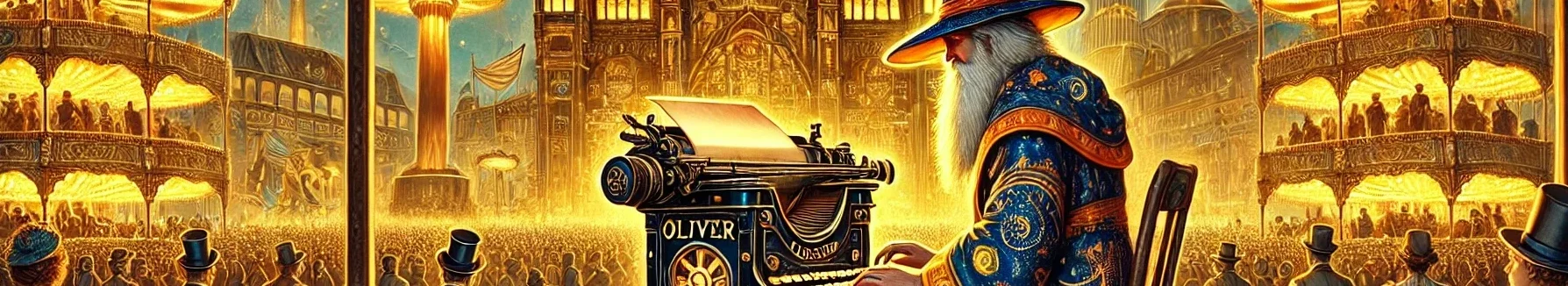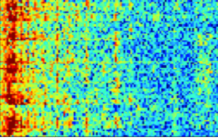The Getac B300, a flagship rugged notebook designed for extreme environments like defense, public safety, and field services, has evolved significantly since its debut in 2008. Each generation has brought processor upgrades, enhanced durability, and improved connectivity while maintaining critical legacy features like Serial and VGA ports. This article explores the B300’s progressive improvements, explains why legacy I/O remains vital, argues why a 1024×768 resolution is sufficient for most use cases, and highlights the superbright display’s practicality in direct sunlight. I started using them with the advise of a friend that lived by this make and model. Here is a break down of the evolution of this model and then I go into why.
Timeline of Getac B300 Generations and Improvements
2008: B300 G1 – The Rugged Foundation
-
Processor: Intel Core 2 Duo (e.g., T9400, ~2.53 GHz, 45nm).
-
Features: 13.3-inch QuadraClear display (800 nits, 1024×768), MIL-STD-810F/IP54 certification, magnesium-alloy chassis, hot-swappable batteries, optional 3G.
-
I/O: Serial (RS-232), VGA, USB 2.0, PCMCIA.
-
Significance: Established the B300 as a durable platform for field operations, with legacy ports for connecting to industrial equipment.
2010: B300 G2 – Performance Boost
-
Processor: 1st Gen Intel Core i5/i7 (Arrandale, e.g., i7-620M, 2.66 GHz, Turbo to 3.33 GHz).
-
Features: 1200-nit display, optional glove-friendly touchscreen, 4G LTE, up to 12-hour battery life.
-
I/O: Retained Serial, VGA; added more USB 2.0 ports.
-
Significance: Improved processing power (~30% faster) and brighter display enhanced field usability for mapping and diagnostics.
2012: B300 G3 – Durability and Speed
-
Processor: 3rd Gen Intel Core i5/i7 (Ivy Bridge, e.g., i7-3520M, 2.9 GHz, Turbo to 3.6 GHz).
-
Features: MIL-STD-810G/IP65, 16GB DDR3, SSD options, integrated 4G LTE.
-
I/O: Serial, VGA, USB 3.0 introduced.
-
Significance: Faster processors (~177% performance gain) and SSDs supported real-time data processing; legacy ports ensured compatibility with older systems.
2014: B300 G4 – Modern Efficiency
-
Processor: 4th Gen Intel Core i5/i7 (Haswell, e.g., i7-4610M, 3.0 GHz, Turbo to 3.7 GHz).
-
Features: 800-nit touchscreen standard, TPM 1.2, 512GB SSD, extreme temperature operation (-29°C to 60°C).
-
I/O: Serial, VGA, USB 3.0, optional ExpressCard.
-
Significance: Haswell’s power efficiency (~53% performance boost) suited long field deployments; legacy ports remained critical for niche applications.
2016: B300 G6 – Skylake and Security
-
Processor: 6th Gen Intel Core i5/i7 (Skylake, e.g., i7-6500U, 2.5 GHz, Turbo to 3.1 GHz).
-
Features: LumiBond 2.0 1400-nit touchscreen, Windows 10, TPM 2.0, Wi-Fi 802.11ac, MIL-STD-810G/IP65, optional salt fog certification.
-
I/O: Serial, VGA, USB 3.0, HDMI introduced.
-
Significance: Skylake’s ~10% IPC gain and modern OS support improved multitasking; legacy ports balanced with HDMI for newer displays.
2019: B300 G7 – Quad-Core Power
-
Processor: 8th Gen Intel Core i5/i7 (Kaby Lake Refresh, e.g., i7-8550U, 1.8 GHz, Turbo to 4.0 GHz, quad-core).
-
Features: 32GB DDR4, 1TB NVMe SSD, 4K webcam, optional NVIDIA GTX graphics, 1400-nit display.
-
I/O: Serial, VGA, USB 3.1, HDMI, optional RF pass-through.
-
Significance: Quad-core CPUs (~40% multi-core boost) handled complex GIS tasks; legacy ports supported aging infrastructure.
2022: B300 G8 – Modern Ruggedness
-
Processor: 11th Gen Intel Core i5/i7 (Tiger Lake, e.g., i7-1185G7, 2.8 GHz, Turbo to 4.8 GHz).
-
Features: Thunderbolt 4, Wi-Fi 6, 1000–1400-nit IPS touchscreen, MIL-STD-810H/IP66, Intel vPro, optional IR webcam.
-
I/O: Serial, VGA, USB 3.2 Gen 2, HDMI, Thunderbolt 4.
-
Significance: Tiger Lake’s ~20% single-core and ~50% graphics gains supported advanced field software; legacy ports remained for backward compatibility.
2024–2025: B300 G9 or B360 (Speculative)
-
Processor: Likely 13th/14th Gen Intel Core i5/i7 (Raptor Lake, e.g., i7-13700H, 2.4 GHz, Turbo to 5.0 GHz).
-
Features: Wi-Fi 6E/7, NVMe Gen 4 SSDs, potential OLED display, MIL-STD-810H/IP66, optional ATEX certification.
-
I/O: Expected to retain Serial, VGA, alongside USB-C, HDMI, Thunderbolt 4.
-
Significance: Hybrid core architecture and AI-capable NPUs would enhance performance; legacy ports likely preserved for industry needs.
Why Legacy I/O Ports (Serial and VGA) Remain Essential
In an era dominated by USB-C and HDMI, the Getac B300’s consistent inclusion of Serial (RS-232) and VGA ports is deliberate and practical. These legacy interfaces are critical for several reasons:
-
Compatibility with Industrial Equipment: Many field applications, especially in defense, utilities, and transportation, rely on older hardware like diagnostic tools, GPS units, and control systems that use Serial ports. For example, military vehicles or utility grids often require RS-232 for direct communication, and replacing these systems is cost-prohibitive.
-
VGA for Legacy Displays: VGA remains common in rugged environments for connecting to older projectors, monitors, or vehicle-mounted displays. Its analog signal is robust in harsh conditions, unlike digital HDMI, which can be sensitive to interference.
-
Reliability in Harsh Environments: Serial and VGA connectors are physically durable, with locking mechanisms (e.g., DB9 screws) that ensure stable connections in vibrating or dusty settings, unlike USB-C’s smaller, less secure design.
-
Cost-Effective Transition: Organizations with legacy infrastructure avoid expensive upgrades by using devices like the B300, which bridges old and new systems. Retrofitting a single Serial-based system could cost thousands, while a B300 with Serial support is a fraction of that.
Modern ports like Thunderbolt 4, USB 3.2, and HDMI are included to support high-speed data transfer, 4K displays, and future-proofing. This dual approach ensures the B300 serves both cutting-edge and legacy workflows, maximizing versatility in mixed-technology environments.
Sufficiency of 1024×768 Resolution for Most Use Cases
The B300’s standard 13.3-inch display at 1024×768 resolution (XGA) is often questioned in a world of 4K screens, but it remains sufficient for most rugged computing scenarios:
-
Optimized for Field Software: Applications like GIS, CAD, or diagnostic tools are designed for XGA, displaying critical data (maps, schematics) without requiring high resolution. Higher resolutions can shrink UI elements, reducing readability in bumpy or gloved conditions.
-
Power Efficiency: Lower resolution displays consume less power, extending battery life (up to 12–15 hours on dual batteries), crucial for field operations without reliable power sources.
-
Cost and Durability: High-resolution panels are more expensive and fragile, increasing repair costs in rugged settings. XGA displays balance cost, durability, and functionality.
-
External Display Option: For tasks requiring higher resolution (e.g., detailed image analysis), the B300’s VGA, HDMI, or Thunderbolt ports allow connection to external 4K monitors or projectors, providing flexibility without compromising the onboard display’s rugged design.
This resolution choice prioritizes practicality, ensuring the B300 meets the needs of field users while offering external display options for specialized tasks.
Superbright Display: Practicality in Direct Sunlight
The B300’s superbright display, evolving from 800 nits (G1) to 1400 nits (G6–G8) with LumiBond 2.0 technology, is a standout feature for outdoor use. Key benefits include:
-
Sunlight Readability: At 1400 nits, the display remains legible in direct sunlight, critical for field workers in deserts, open fields, or maritime environments. Standard laptops (~300 nits) wash out, forcing users to seek shade.
-
Glove-Friendly Touch: The capacitive touchscreen supports gloved operation, maintaining usability in cold or hazardous conditions where bare hands are impractical.
-
Durability and Clarity: LumiBond 2.0 bonds the touchscreen, LCD, and glass into a single unit, reducing glare, enhancing contrast, and improving shock resistance.
-
Energy Efficiency: Getac optimizes brightness with power-efficient LEDs, balancing visibility with battery life, unlike consumer laptops that drain quickly at high brightness.
This superbright feature ensures the B300 is a reliable tool in the harshest lighting conditions, from glaring deserts to reflective snowfields.
Conclusion
The Getac B300’s evolution from a Core 2 Duo-powered G1 to a potential Raptor Lake-based G9 reflects a commitment to performance, durability, and versatility. Processor upgrades have boosted speed and efficiency, while features like LumiBond displays, Thunderbolt 4, and MIL-STD-810H certification meet modern demands. Retaining Serial and VGA ports ensures compatibility with legacy systems, saving costs and maintaining reliability in mixed-technology environments. The 1024×768 resolution, paired with external display options, strikes a practical balance for field software, power efficiency, and durability. The superbright display, reaching 1400 nits, guarantees usability in direct sunlight, a non-negotiable for outdoor professionals. By blending legacy and modern features, the B300 remains a vital tool for industries where failure is not an option.
![]()